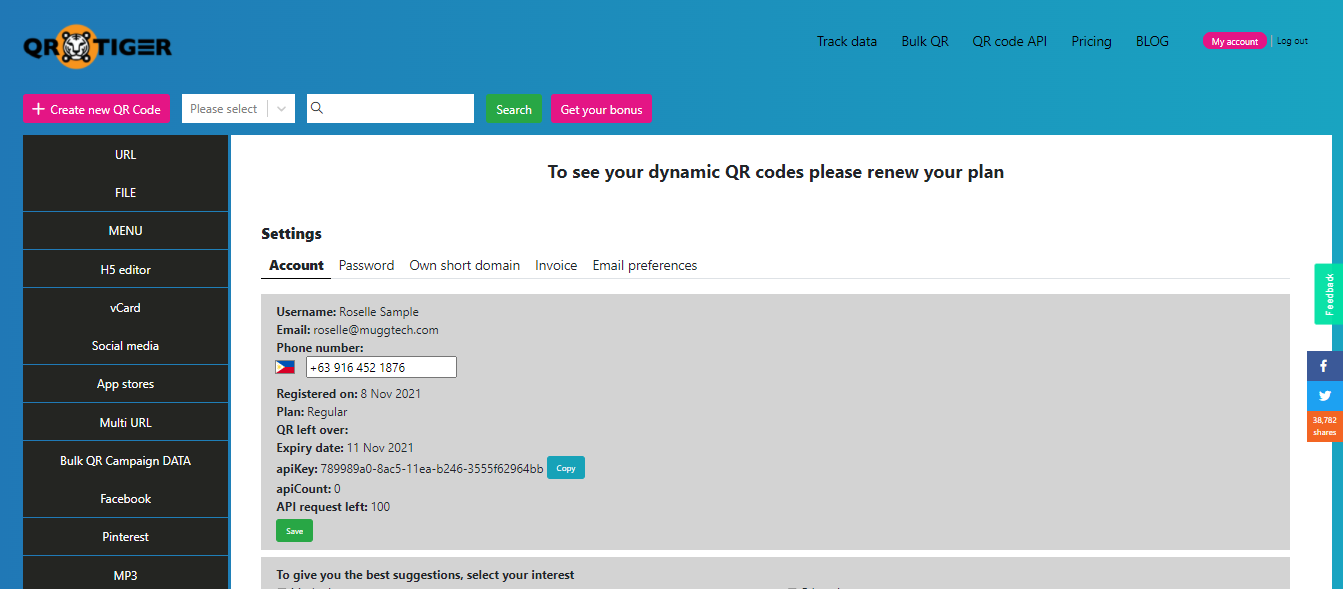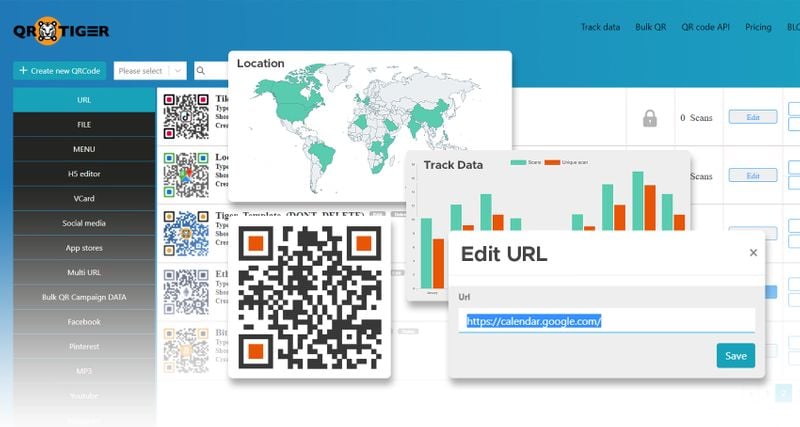QRTIGER Canva App
Add dynamic QR codes to your Canva designs. Create dynamic QR codes within the QRTIGER and easily import them inside Canva using our integration. Simply enter your QRTIGER API key and search for your campaign name in the content sidebar or filter by QR code type. Connect the Canva app How it works Before you