What is a QR Code?

A QR code (abbreviated from quick response code) is a type of matrix barcode (or 2D barcode) that was first developed in 1994 for the Japanese automotive market. A barcode is an optical mark visible by a computer, providing details regarding the object to which it is connected. In practice, QR codes also include data that leads to a page or program with a locator, tag, or tracker. Thanks to its easy readability and greater storage capacity than traditional UPC barcodes, the Quick Response system became common beyond the car industry. QR codes also became widely used in brand monitoring, object recognition, time tracking, record processing, and general communication applications.
URL QR Code
You can use this type of QR code to convert a website or any landing page into a QR code. URL QR code is available in static or dynamic type.
Vcard or Business Card QR Code
Unlike the traditional business card, you can use a vCard QR code on your business cards, resume, websites, or email signatures to give additional information about you to your clients or audience.
With a vCard QR code, you can store information such as your social media accounts like Twitter, LinkedIn, Google Plus, email, address, and many more!
File QR Code
File QR code lets you generate a QR code for your MP4 file, PDF file, and PNG or Jpeg. Since file QR code is dynamic in nature, you can create PDF QR code for your document and redirect it to another landing page, such as another PDF file or JPEG or MP4.
Social Media QR Code
Social media QR code links all of your social media platforms in one. Using this QR code solution, you can generate your Facebook, Instagram, Twitter, Yelp, URL, and other profile accounts. Once your social media QR code is scanned, it will display your social media profiles, making it convenient to follow you immediately.
H5 QR Code or Landing Page QR Code
H5 editor QR code allows you to make a straight web page of your own.
WIFI QR Code
Using a WIFI QR code will allow you and your guests to connect to WIFI without typing the password instantly. This creates a better user experience.
App store QR Code
If there’s any tool that is useful when it comes to marketing your app, app stores QR code is the solution! This type of QR code promotes faster downloads of your app. But how? App stores QR code will redirect your scanners to Google Play Store, Amazon App Store, or Apple app store to install your app using a single QR code! They will be automatically redirected based on their devices’ operating systems.
Multi-URL QR Code
Multi-URL QR code is made up of more than one URL and redirects a user to a webpage based on his location, time, amount of scans and language settings (which are the four features of Multi-URL QR code).
MP3 or Audio QR Code
You can convert your podcast, MP3, soundtrack using an MP3 QR code. This is ideal for a music event concert, advertising, or marketing!
Facebook, Youtube, Instagram, Pinterest QR Code
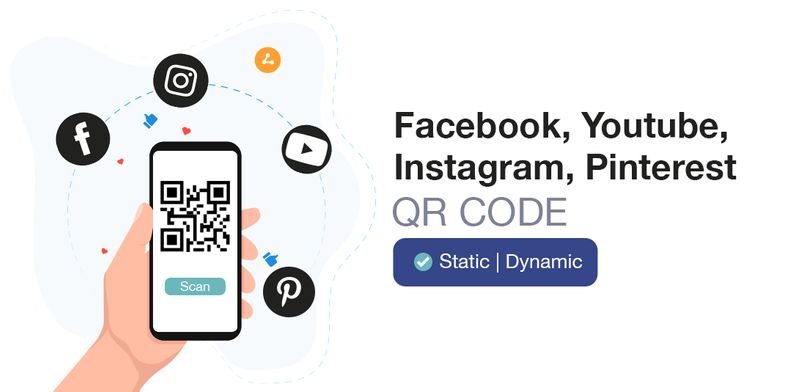
You can also generate an individual QR code for your social media accounts like Pinterest, Twitter, Instagram, and more! You can use this in your marketing material and encourage your audience to follow you on your platform!
Text QR Code
This type of QR Code solution allows you to display a simple text consisting of words, numbers, and special characters. A combination of all them in one. It is one of the most basic QR Code types and requires no internet connection to be scanned and display the text or information.









