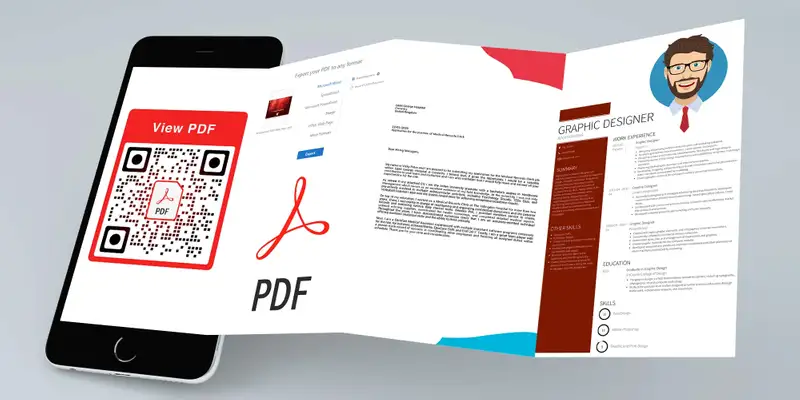There are two ways on how you can convert a PDF file into a QR code. And these are, via local drive upload and online drive link embedding.
PDFs are commonly utilized file types for easily disseminating useful materials for work, company, and personal usage. As they are compatible with any device, files like the menu, instructional guides are also in PDF style.
With their increased usage, many businesses and individuals can convert their PDF files into QR codes. Through this, they can simplify their means of sharing information by just scanning the QR code embedded.
Ways to convert PDF to QR code
Here are the ways on how you can transform your own PDF file into a QR code.
Via Local Drive Upload:
For files located in your local drive, you can simply convert one into a QR code by following these generation steps:
- Visit QRTiger’s QR code generator with logo website and sign up for an account.
- Go to the File category and select the upload button. FInd the PDF you want to convert.
- Generate your QR code.
- Customize your QR code design and run a scan test
- Download your QR code and place it in your print and digital spaces.
Via Online PDF drive link:
If you have placed your PDF file in your online drives, you can convert one into a QR code by simply following these steps:
Step 1: Go to your online drive and open the file you want to convert.
Open the online drive you save your PDF file with and select the file you want to convert.
Step 2: Get the link to the file and adjust the setting to anyone with the link.
After opening the file you want to turn it into a QR code, obtain the URL of the file and save it. To ensure that a scanner can view the file without any issue, adjust the file viewing setting to anyone with the link. Once you have secured the link of your file, continue in creating one and move on to the next step.
Step 3: Open QRTiger’s QR code generator website and log in to your account.
Step 4: Select the URL category and paste your file link.
USing
Generate your QR code as a dynamic QR code.
Customize your QR code design and do a scan test
Download your QR code and strategically place it in your print and digital spaces.
Want to give your first PDF to QR code conversion a try? You can start transforming one by clicking the button below.

To learn more about transforming your PDF into a QR code, you can always refer to an article on our main page: How to create a PDF QR code in 7 steps!